I've got the error message like this in the event viewer, it's really annoyed so want to disable it at least not being logged it anymore in the event viewer.:
Microsoft\OneDrive\19.043.0304.0013\FileCoAuth.exe -Embedding
Open up Component Service goto Computers > Dcom Config > head over to select FileSync ThumbnailProvider Right-click properties:
Please Setting look like this:
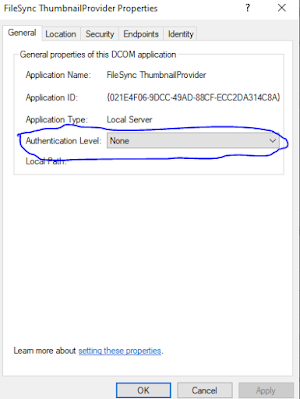 |
| Add caption |
Then reboot or just log out,
let's open up Event Viewer to see if it works.
Feel free to leave a comment if you don't understand.












Thanks get worked
ReplyDelete